Packages
-
Managing package groups, application streams, modules, and DNF
-
RPM and package integrity and credibility
Managing package groups, application streams, modules, and DNF
RPM and package integrity and credibility
environment groups available in RHEL 9:
Package groups include:
List, install, query, and remove packages.
sudo dnf repoquery sudo dnf repoquery --repo "BaseOS"For example, to find whether the BaseOS repo includes the zsh package.
sudo dnf repoquery --repo BaseOS | grep zsh sudo dnf list installedThree columns: - package name - package version - repo it was installed from. - @anaconda means the package was installed at the time of RHEL installation.
List all installed packages and all packages available for installation from all enabled repositories:
sudo dnf listList all packages available from all enabled repositories that should be able to update:
sudo dnf list updatesList whether a package (bc, for instance) is installed or available for installation from any enabled repository:
sudo dnf list bcList all installed packages whose names begin with the string “gnome” followed by any number of characters:
sudo dnf list installed ^gnome*List recently added packages:
sudo dnf list recentRefer to the repoquery and list subsections of the dnf command manual pages for more options and examples.
Installing a package:
Attempt to install a package called ypbind, proceed to update if it detects the presence of an older version:
sudo dnf install ypbindInstall or update a package called dcraw located locally at /mnt/AppStream/Packages/
sudo dnf localinstall /mnt/AppStream/Packages/dcraw*Update an installed package (autofs, for example) to the latest available version. Dnf will fail if the specified package is not already installed:
sudo dnf update autofsUpdate all installed packages to the latest available versions:
sudo dnf -y updateRefer to the install and update subsections of the dnf command manual pages for more options and examples.
Show:
dnf info subcommand
View information about a package called autofs:
dnf info autofsRefer to the info subsection of the dnf command manual pages.
Removing a package:
Remove a package called ypbind:
sudo dnf remove ypbindOutput
Refer to the remove subsection of the dnf command manual pages for more options and examples available for removing packages.
Perform management operations on a package called cifs-utils. Determine if this package is already installed and if it is available for installation. Display its information before installing it. Install the package and exhibit its information. Erase the package along with
its dependencies and confirm the removal.
dnf list installed | grep cifs-utils dnf repoquery cifs-utils dnf info cifs-utils dnf install -y cifs-utils dnf info cifs-utils dnf remove -y cifs-utils dnf list installed | grep cifSearch for packages that contain a specific file such as /etc/passwd/, use the provides or the whatprovides subcommand with dnf:
dnf provides /etc/passwdIndicates file is part of a package called setup, installed during RHEL installation.
Second instance, setup package is part of the BaseOS repository.
Can also use a wildcard character for filename expansion.
List all packages that contain filenames beginning with “system-config” followed by any number of characters:
dnf whatprovides /usr/bin/system-config*To search for all the packages that match the specified string in their name or summary:
dnf search system-configgroup subcommandgroup list subcommand:
List all available and installed package groups from all repositories:
dnf group listoutput:
Environment group:
Package group
Display the number of installed and available package groups:
sudo dnf group summaryList all installed and available package groups including those that are hidden:
sudo dnf group list hiddenTry group list with --installed and --available options to narrow down the output list.
sudo dnf group list --installedList all packages that a specific package group such as Base contains:
sudo dnf group info Base-v option with the group info subcommand for more information.
Review group list and group info subsections of the dnf man pages.
Install a package group called Emacs. Update if it detects an older version.
sudo dnf -y groupinstall emacsUpdate the smart card support package group to the latest version:
dnf groupupdate "Smart Card Support"Refer to the group install and group update subsections of the dnf command manual pages for more details.
Erase the smart card support package group that was installed:
sudo dnf -y groupremove 'smart card support'Refer to the remove subsection of the dnf command manual pages for more details.
Perform management operations on a package group called system tools. Determine if this group is already installed and if it is available for installation. List the packages it contains and install it. Remove the group along with its dependencies and confirm the removal.
dnf group list installed dnf group list availableThe group name is exhibited at the bottom of the list under the available groups.
dnf group info 'system tools' sudo dnf group install 'system tools' sudo dnf group remove 'system tools' -y dnf group list installedApplication Streams
module
BaseOS repository
AppStream repository
Why separate BaseOS components from other applications?
(1) Separates application components from the core operating system elements.
(2) Allows publishers to deliver and administrators to apply application updates more frequently.
In previous RHEL versions, an OS update would update all installed components including the kernel, service, and application components to the latest versions by default.
This could result in an unstable system or a misbehaving application due to an unwanted upgrade of one or more packages.
By detaching the base OS components from the applications, either of the two can be updated independent of the other.
This provides enhanced flexibility in tailoring the system components and application workloads without impacting the underlying stability of the system.
enabled stream
Modules are special package groups usually representing an application, a language runtime, or a set of tools. They are available in one or multiple streams which usually represent a major version of a piece of software, They are available in one or multiple streams which give you an option to choose what versions of packages you want to consume. https://docs.fedoraproject.org/en-US/modularity/using-modules/
Modules are a way to deliver different versions of software (such as programming languages, databases, or web servers) independently of the base operating system’s release cycle.
Each module can contain multiple streams, representing different versions or configurations of the software. For example, a module for Python might have streams for Python 2 and Python 3.
module dnf subcommand
List all modules along with their stream, profile, and summary information available from all configured repos:
dnf module listLimit the output to a list of modules available from a specific repo such as AppStream by adding --repo AppStream:
dnf module list --repo AppStreamOutput:
List all the streams for a specific module such as ruby and display their status:
dnf module list rubyModify the above and list only the specified stream 3.3 for the module ruby
dnf module list ruby:3.3List all enabled module streams:
dnf module list --enabledSimilarly, you can use the --installed and --disabled options with dnf module list to output only the installed or the disabled streams.
Refer to the module list subsection of the dnf command manual pages.
Installing a module
Install the perl module using its default stream and default profile:
sudo dnf -y module install perlUpdate a module called squid to the latest version:
sudo dnf module update squid -yInstall the profile “common” with stream “rhel9” for the container-tools module: (module:stream/profile)
sudo dnf module install container-tools:rhel9/commonList all profiles available for the module ruby:
dnf module info --profile rubyLimit the output to a particular stream such as 3.1:
dnf module info --profile ruby:3.1Refer to the module info subsection of the dnf command manual pages for more details.
Removing a module will:
Remove the ruby module with “3.1” stream:
sudo dnf module remove ruby:3.1Refer to the module remove subsection of the dnf command manual pages:
dnf module list postgresql dnf module info postgresql:15 sudo dnf -y module install --profile postgresql:15 dnf module info postgresql:15 dnf module remove -y postgresql:15 dnf module info postgresql:15process:
uninstall the existing version provided by a stream alongside any dependencies that it has,
switch to the other stream
install the desired version.
Installing a module from a stream automatically enables the stream if it was previously disabled
you can manually enable or disable it with the dnf command.
Only one stream of a given module enabled at a time.
Attempting to enable another one for the same module automatically disables the current enabled stream.
dnf module list and dnf module info expose the enable/disable status of the module stream.
ruby 3.3 and dnf module list perl sudo dnf module remove perl -y dnf module list ruby sudo dnf module reset ruby–allowerasing
sudo dnf module install ruby:3.1 --allowerasing dnf module list perlyum is a soft link to the dnf utility.Subscription Management* (RHSM) service
Available in the Red Hat Customer Portal
Offers access to official Red Hat software repositories.
Other web-based repositories that host packages are available
You can also set up a local, custom repository on your system and add packages of your choice to it.
Primary benefit of using dnf over rpm:
Resolve dependencies automatically
With multiple repositories set up, dnf extracts the software from wherever it finds it.
Perform abundant software administration tasks.
Invokes the rpm utility in the background
Can perform a number of operations on individual packages, package groups, and modules:
Software handling tasks that dnf can perform on packages:
| Subcommand | Description |
|---|---|
| check-update | Checks if updates are available for installed packages |
| clean | Removes cached data |
| history | Display previous dnf activities as recorded in /var/lib/dnf/history/ |
| info | Show details for a package |
| install | Install or update a package |
| list | List installed and available packages |
| provides | Search for packages that contain the specified file or feature |
| reinstall | Reinstall the exact version of an installed package |
| remove | Remove a package and its dependencies |
| repolist | List enabled repositories |
| repoquery | Runs queries on available packages |
| search | Searches package metadata for the specified string |
| upgrade | Updates each installed package to the latest version |
dnf subcommands that are intended for operations on package groups and modules:
| Subcommand | Description |
|---|---|
| group install | Install or updates a package group |
| group info | Return details for a package group |
| group list | List available package groups |
| group remove | Remove a package group |
| module disable | Disable a module along with all the streams it contains |
| module enable | Enable a module along with all the streams it contains |
| module install | Install a module profile including its packages |
| module info | Show details for a module |
| module list | Lists all available module streams along with their profiles and status |
| module remove | Removes a module profile including its packages |
| module reset | Resets a module so that it is neither in enable nor in disable state |
| module update | Updates packages in a module profile |
For labs, you’ll need to create a definition file and configure access to the two repositories available on the RHEL 8 ISO image.
Set up access to the two dnf repositories that are available on RHEL 9 image. (You should have already configured an automatic mounting of RHEL 9 image on /mnt.) Create a definition file for the repositories and confirm.
df -h | grep mnt [BaseOS]
name=BaseOS
baseurl=file:///mnt/BaseOS
gpgcheck=0
[AppStream]
name=AppStream
baseurl=file:///mnt/AppStream
gpgcheck=0 sudo dnf repolist dnf repository (yum repository or a repo)
Digital library for storing software packages
Repository is accessed for package retrieval, query, update, and installation
The two repositories
Number of other repositories available on the Internet that are maintained by software publishers such as Red Hat and CentOS.
Can build private custom repositories for internal IT use for stocking and delivering software.
Can also be used to store in-house developed packages.
It is important to obtain software packages from authentic and reliable sources such as Red Hat to prevent potential damage to your system and to circumvent possible software corruption.
There is a process to create repositories and to access preconfigured repositories.
There are two pre-set repositories available on the RHEL 9 image. You will configure access to them via a definition file to support the exercises and lab environment.
Sample repo definition file and key directives:
[BaseOS_RHEL_9]
name= RHEL 9 base operating system components
baseurl=file://*mnt*BaseOS
enabled=1
gpgcheck=0EXAM TIP:
Five lines from a sample repo file: Line 1 defines an exclusive ID within the square brackets. Line 2 is a brief description of the repo with the “name” directive. Line 3 is the location of the repodata directory with the “baseurl” directive. Line 4 shows whether this repository is active. Line 5 shows if packages are to be GPGchecked for authenticity.
Each repository definition file must have:
The baseurl directive for a local directory path is defined as file:///local_path
rpm command is limited to managing one package at a time.dnf has an associated configuration file that can define settings to control its behavior.Default content of this configuration file:
cat /etc/dnf/dnf.conf [main]
gpgcheck=1
installonly_limit=3
clean_requirements_on_remove=True
best=True
skip_if_unavailable=FalseThe above and a few other directives that you may define in the file:
| Directive | Description |
|---|---|
| best | Whether to install (or upgrade to) the latest available version. |
| clean_requirements_on_remove | Whether to remove dependencies during a package removal process that are no longer in use. |
| debuglevel | Sets debug from 1 (minimum) and 10 (maximum). Default is 2. A value of 0 disables this feature. |
| gpgcheck | Whether to check the GPG signature for package authenticity. Default is 1 (enabled). |
| installonly_limit | Count of packages that can be installed concurrently. Default is 3. |
| keepcache | Defines whether to store the package and header cache following a successful installation. Default is 0 (disabled). |
| logdir | Sets the directory location to store the log files. Default is /var/log/ |
| obsoletes | Checks and removes any obsolete dependent packages during installs and updates. Default is 1 (enabled). |
For other directives: man 5 dnf.conf
vim /etc/yum.repos.d/local.repo [BaseOS]
name=BaseOS
baseurl=file:///mnt/BaseOS
gpgcheck=0
[AppStrean]
name=AppStream
baseurl=file:///mnt/AppStream
gpgcheck=0 dnf repolist -v dnf list --available && dnf list --installed dnf provides /etc/group dnf -y install httpd dnf history dnf info httpd dnf repoquery --requires httpd dnf remove httpd dnf group list available && dnf group list installed dnf group install 'Security Tools' dnf history dnf group info 'Scientific Support' && dnf group remove 'Scientific Support' dnf module list dnf module install php && dnf module list dnf module remove php dnf module list postgresql dnf module reset postgresql dnf module install postgresql:15Binary packages
5 parts to a package name: 1. Name 2. Version 3. release (revision or build) 4. Linux version 5. Processor Architecture - noarch - platform independant - src - Source code packages
rpm package management tasks: - query - install - upgrade - freshen - overwrite - remove - extract - validate - verify
Query and display packages
-q (--query)
List all installed packages
-qa (--query --all)
List config files in a package
-qc (--query --config-files)
List documentation files in a package
-qd (--query --docfiles)
Exhibit what package a file comes from
-qf (--query --file)
Show installed package info (Version, Size, Installation status, Date, Signature, Description, etc.)
-qi (--query --info)
Show installable package info (Version, Size, Installation status, Date, Signature, Description, etc.)
-qip (--query --info --package)
List all files in a package.
-ql (--query --list)
List files and packages a package depends on.
-qR (--query --requires)
List packages that provide the specified package or file.
-q --whatprovides
List packages that require the specified package or file.
-q --whatrequires
Remove a package
-e (--erase)
Upgrades installed package. Or loads if not installed.
-U (--upgrade)
Display detailed information
-v (--verbose or -vv)
Verify integrity of a package or package files
-V (--verify)
Query packages in the package database or at a specified location.
rpm2cpio command--nosignature
-K
rpmkeys commandrpm -q gpg-pubkey-i option
-V option
-Vf
Go to the VirtualBox VM Manager and make sure that the RHEL 8 image is attached to RHEL9-VM1 as depicted below:
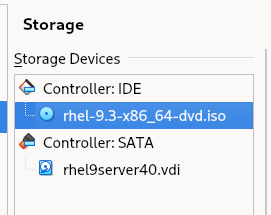
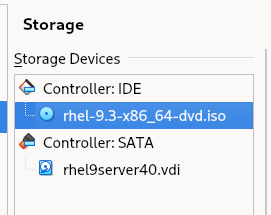
Open the /etc/fstab file in the vim editor (or another editor of your choice) and add the following line entry at the end of the file to mount the DVD image (/dev/sr0) in read-only (ro) mode on the /mnt directory.
/dev/sr0 /mnt iso9660 ro 0 0Note: sr0 represents the first instance of the optical device and iso9660 is the standard format for optical file systems.
Mount the file system as per the configuration defined in the /etc/fstab file using the mount command with the -a (all) option:
sudo mount -aVerify the mount using the df command:
df -h | grep mntNote: The image and the packages therein can now be accessed via the /mnt directory just like any other local directory on the system.
List the two directories—/mnt/BaseOS/Packages and /mnt/AppStream/Packages—that contain all the software packages (directory names are case sensitive):
ls -l /mnt/BaseOS/Packages | morequery all installed packages:
rpm -qa
query whether the perl package is installed:
rpm -q perl
list all files in a package:
rpm -ql iproute
list only the documentation files in a package:
rpm -qd audit
list only the configuration files in a package:
rpm -qc cups
identify which package owns the specified file:
rpm -qf /etc/passwd
display information about an installed package including version, release, installation status, installation date, size, signatures, description, and so on:
rpm -qi setup
list all file and package dependencies for a given package:
rpm -qR chrony
query an installable package for metadata information (version, release, architecture, description, size, signatures, etc.):
rpm -qip /mnt/BaseOS/Packages/zsh-5.5.1-6.el8.x86_64.rpm
determine what packages require the specified package in order to operate properly:
rpm -q --whatrequires lvm2
sudo rpm -ivh /mnt/BaseOS/Packages/zsh-5.5.1-6.el8.x86_64.rpmsudo rpm -Uvh /mnt/AppStream/Packages/sushi-3.28.3-1.el8.x86_64.rpmsudo rpm -Fvh /mnt/AppStream/Packages/sushi-3.28.3-1.el8.x86_64.rpmsudo rpm -ivh --replacepkgs /mnt/BaseOS/Packages/zsh-5.5.1-6.el8.x86_64sudo rpm sushi -veYou have lost /etc/crony.conf. Determine what package this file comes from:
rpm -qf /etc/chrony.conf
Extract all files from the crony package to /tmp and create the directory structure:
[root@server30 mnt]# cd /tmp
[sudo rpm2cpio /mnt/BaseOS/Packages/chrony-3.3-3.el8.x86_64.rpm | cpio -imd
1066 blocks](<[root@server30 tmp]# rpm2cpio /mnt/BaseOS/Packages/chrony-4.3-1.el9.x86_64.rpm | cpio -imd
1253 blocks>)Use find to locate the crony.conf file:
sudo find . -name chrony.conf
Copy the file to /etc:
rpm -K /mnt/BaseOS/Packages/zsh-5.5.1-6.el8.x86_64.rpm --nosignaturesudo rpmkeys --import /etc/pki/rpm-gpg/RPM-GPG-KEY-redhat-release
sudo rpmkeys -K /mnt/BaseOS/Packages/zsh-5.5.1-6.el8.x86_64.rpmrpm -q gpg-pubkeyrpm -qi gpg-pubkey-fd431d51-4ae0493bRun a check on the at program:
sudo rpm -V at
Change permissions of one of the files and run the check again:
ls -l /etc/sysconfig/atd
sudo chmod -v 770 /etc/sysconfig/atd
sudo rpm -V atRun the check directly on the file:
sudo rpm -Vf /etc/sysconfig/atd
Reset the value and check the file again:
sudo chmod -v 644 /etc/sysconfig/atd
sudo rpm -V atls command on the /mnt/AppStream/Packages directory to confirm that the rmt package is available:[root@server30 tmp]# ls -l /mnt/BaseOS/Packages/rmt*
-r--r--r--. 1 root root 49582 Nov 20 2021 /mnt/BaseOS/Packages/rmt-1.6-6.el9.x86_64.rpm[root@server30 tmp]# rpmkeys -K /mnt/BaseOS/Packages/rmt-1.6-6.el9.x86_64.rpm
/mnt/BaseOS/Packages/rmt-1.6-6.el9.x86_64.rpm: digests signatures OK[root@server30 tmp]# rpmkeys -K /mnt/BaseOS/Packages/rmt-1.6-6.el9.x86_64.rpm
/mnt/BaseOS/Packages/rmt-1.6-6.el9.x86_64.rpm: digests signatures OK
[root@server30 tmp]# rpm -ivh /mnt/BaseOS/Packages/rmt-1.6-6.el9.x86_64.rpm
Verifying... ################################# [100%])
Preparing... ################################# [100%])
Updating / installing...
1:rmt-2:1.6-6.el9 ################################# [100%])[root@server30 tmp]# rpm -qi rmt
Name : rmt
Epoch : 2
Version : 1.6
Release : 6.el9
Architecture: x86_64
Install Date: Sat 13 Jul 2024 09:02:08 PM MST
Group : Unspecified
Size : 88810
License : CDDL
Signature : RSA/SHA256, Sat 20 Nov 2021 08:46:44 AM MST, Key ID 199e2f91fd431d51
Source RPM : star-1.6-6.el9.src.rpm
Build Date : Tue 10 Aug 2021 03:13:47 PM MST
Build Host : x86-vm-55.build.eng.bos.redhat.com
Packager : Red Hat, Inc. <http://bugzilla.redhat.com/bugzilla>
Vendor : Red Hat, Inc.
URL : http://freecode.com/projects/star
Summary : Provides certain programs with access to remote tape devices
Description :
The rmt utility provides remote access to tape devices for programs
like dump (a filesystem backup program), restore (a program for
restoring files from a backup), and tar (an archiving program).[root@server30 tmp]# rpm -ql rmt
/etc/default/rmt
/etc/rmt
/usr/lib/.build-id
/usr/lib/.build-id/c2
/usr/lib/.build-id/c2/6a51ea96fc4b4367afe7d44d16f1405c3c7ec9
/usr/sbin/rmt
/usr/share/doc/star
/usr/share/doc/star/CDDL.Schily.txt
/usr/share/doc/star/COPYING
/usr/share/man/man1/rmt.1.gz[root@server30 tmp]# rpm -qd rmt
/usr/share/doc/star/CDDL.Schily.txt
/usr/share/doc/star/COPYING
/usr/share/man/man1/rmt.1.gz[root@server30 tmp]# rpm -vV rmt
......... c /etc/default/rmt
......... /etc/rmt
......... a /usr/lib/.build-id
......... a /usr/lib/.build-id/c2
......... a /usr/lib/.build-id/c2/6a51ea96fc4b4367afe7d44d16f1405c3c7ec9
......... /usr/sbin/rmt
......... /usr/share/doc/star
......... d /usr/share/doc/star/CDDL.Schily.txt
......... d /usr/share/doc/star/COPYING
......... d /usr/share/man/man1/rmt.1.gz[root@server30 tmp]# rpm -ve rmt
Preparing packages...
rmt-2:1.6-6.el9.x86_64As user1 with sudo on server3,
[root@server30 Packages]# rpm -ivh /mnt/BaseOS/Packages/zsh-5.8-9.el9.x86_64.rpm
Verifying... ################################# [100%])
Preparing... ################################# [100%])
package zsh-5.8-9.el9.x86_64 is already installed[root@server30 Packages]# rpm -qi zsh
Name : zsh
Version : 5.8
Release : 9.el9
Architecture: x86_64
Install Date: Sat 13 Jul 2024 06:49:40 PM MST
Group : Unspecified
Size : 8018363
License : MIT
Signature : RSA/SHA256, Thu 24 Feb 2022 08:59:15 AM MST, Key ID 199e2f91fd431d51
Source RPM : zsh-5.8-9.el9.src.rpm
Build Date : Wed 23 Feb 2022 07:10:14 AM MST
Build Host : x86-vm-56.build.eng.bos.redhat.com
Packager : Red Hat, Inc. <http://bugzilla.redhat.com/bugzilla>
Vendor : Red Hat, Inc.
URL : http://zsh.sourceforge.net/
Summary : Powerful interactive shell
Description :
The zsh shell is a command interpreter usable as an interactive login
shell and as a shell script command processor. Zsh resembles the ksh
shell (the Korn shell), but includes many enhancements. Zsh supports
command line editing, built-in spelling correction, programmable
command completion, shell functions (with autoloading), a history
mechanism, and more.[root@server30 Packages]# rpm -K zsh-5.8-9.el9.x86_64.rpm
zsh-5.8-9.el9.x86_64.rpm: digests signatures OK[root@server30 Packages]# rpm -V zshAs user1 with sudo on server3,
[root@server30 Packages]# rpm -q setup
setup-2.13.7-10.el9.noarch[root@server30 Packages]# rpm -qc setup
/etc/aliases
/etc/bashrc
/etc/csh.cshrc
/etc/csh.login
/etc/environment
/etc/ethertypes
/etc/exports
/etc/filesystems
/etc/fstab
/etc/group
/etc/gshadow
/etc/host.conf
/etc/hosts
/etc/inputrc
/etc/motd
/etc/networks
/etc/passwd
/etc/printcap
/etc/profile
/etc/profile.d/csh.local
/etc/profile.d/sh.local
/etc/protocols
/etc/services
/etc/shadow
/etc/shells
/etc/subgid
/etc/subuid
/run/motd
/usr/lib/motd[root@server30 Packages]# rpm -qi ./zlib-devel-1.2.11-40.el9.x86_64.rpm
Name : zlib-devel
Version : 1.2.11
Release : 40.el9
Architecture: x86_64
Install Date: (not installed)
Group : Unspecified
Size : 141092
License : zlib and Boost
Signature : RSA/SHA256, Tue 09 May 2023 05:31:02 AM MST, Key ID 199e2f91fd431d51
Source RPM : zlib-1.2.11-40.el9.src.rpm
Build Date : Tue 09 May 2023 03:51:20 AM MST
Build Host : x86-64-03.build.eng.rdu2.redhat.com
Packager : Red Hat, Inc. <http://bugzilla.redhat.com/bugzilla>
Vendor : Red Hat, Inc.
URL : https://www.zlib.net/
Summary : Header files and libraries for Zlib development
Description :
The zlib-devel package contains the header files and libraries needed
to develop programs that use the zlib compression and decompression
library.[root@server30 Packages]# rpm -hv --reinstall ./zsh-5.8-9.el9.x86_64.rpm
Verifying... ################################# [100%])
Preparing... ################################# [100%])
Updating / installing...
1:zsh-5.8-9.el9 ################################# [ 50%])
Cleaning up / removing...
2:zsh-5.8-9.el9 ################################# [100%])[root@server30 Packages]# rpm -e zsh