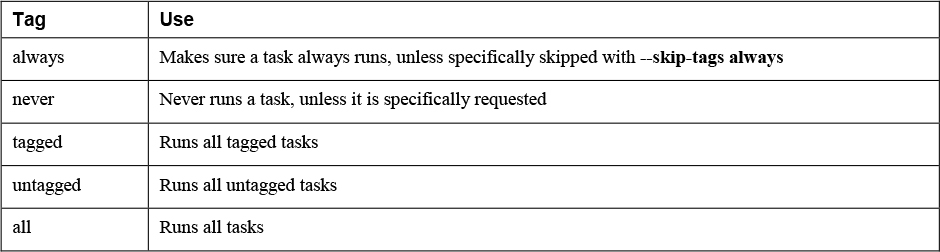Using Tags
Using Tags
When you are using larger playbooks, Ansible enables you to use the tags attribute. A tag is a label that is applied to a task or another item like a block or a play, and while using the ansible-playbook --tags or ansible-playbook --skip-tags command, you can specify which tags need to be executed. Listing 11-15 shows a simple playbook example where tags are used, and in Listing 11-16 you can see the output generated while running this playbook.
Listing 11-15 Using tags in a Playbook
::: pre_1 — - name: using tags example hosts: all vars: service: - vsftpd - httpd tasks: - yum: name: - httpd - vsftpd state: present tags: - install - service: name: “{{ item }}” state: started enabled: yes loop: “{{ services }}” tags: - services :::
Listing 11-16 ansible-playbook --tags “install” listing1115.yaml Output
::: pre_1 [ansible@control rhce8-book]$ ansible-playbook –tags “install” listing1115.yaml
PLAY [using tags example] ******************************************************
TASK [Gathering Facts] *********************************************************
ok: [ansible2]
ok: [ansible1]
ok: [ansible4]
ok: [ansible3]
TASK [yum] *********************************************************************
ok: [ansible2]
ok: [ansible1]
changed: [ansible3]
changed: [ansible4]
PLAY RECAP *********************************************************************
ansible1 : ok=2 changed=0 unreachable=0 failed=0 skipped=0 rescued=0 ignored=0
ansible2 : ok=2 changed=0 unreachable=0 failed=0 skipped=0 rescued=0 ignored=0
ansible3 : ok=2 changed=1 unreachable=0 failed=0 skipped=0 rescued=0 ignored=0
ansible4 : ok=2 changed=1 unreachable=0 failed=0 skipped=0 rescued=0 ignored=0
:::
Tags can be applied to many structures, such as imported plays, tasks, and roles, but the easiest way to get familiar with tags is to use them on a task. Note that tags cannot be applied on items that are dynamically included (instead of imported), using include_roles or include_tasks.
While writing playbooks, you may apply the same tag multiple times. This capability allows you to define groups of tasks, where multiple tasks are configured with the same tag, and as a result, you can easily run a specific part of the requested configuration. When multiple tasks with multiple tags are used, you can get an overview of each using the ansible-playbook --list-tasks --list-tags command. In Listing 11-17 you can see an example that is based on the playbook listing1114.yaml.
Listing 11-17 Listing Tasks and Tags
::: pre_1 [ansible@control rhce8-book]$ ansible-playbook –list-tags –list-tasks listing1115.yaml
playbook: listing1115.yaml
play #1 (all): using tags example. TAGS: []
tasks:
yum. TAGS: [install]
service. TAGS: [services]
TASK TAGS: [install, services]
:::
When working with tags, you can use some special tags. Table 11-5 gives an overview.
Table 11-5 Special Tags Overview
Apart from these special tags, you might also want to set a debug tag to easily identify tasks that should be run only if you specifically want to run debug tasks as well. If combined with the never tag, the task that is tagged with the debug,never tasks runs only if the debug tag is specifically requested. So in case you want to run the entire playbook, including tasks that have been tagged with debug, you need to use the ansible-playbook --tags all,debug command. In Exercise 11-3 you can see how this can be used to optimize the playbook that was previously used in Exercise 11-2.
::: box Exercise 11-3 Using Tags to Make Debugging Easier
1. Rewrite the exercise112.yaml playbook that you created in the previous exercise, and include the line tags: [never, debug ] in the debug task. The complete playbook looks as follows:
2. Run the playbook using ansible-playbook --tags all exercise113.yaml. Notice that it does not run the debug task.
3. Run the playbook using ansible-playbook --tags all,debug exercise113.yaml. Notice that it now does run the debug task as well. :::